




Rating: 4 WaterTowers
This Blog has moved.....please read this entry here.
My wife was deciding on an iPod or an iPod Touch. Being selfish, and wanting to play with the iPod Touch so I could write about it here, I encouraged her to spend the big bucks on a 32 Gig iPod Touch. I won! Hmmmm, in 25 years I think that is a first.
The iPod Touch technology is beyond advanced. Great Job(s?) Apple. But, as good as the iPod Touch is, and as remarkable the technology is, there are some minor technical issues that need to be resolved before it is 5 WaterTower worthy.
Overview
Our iPod Touch was purchased to load and listen to Country Music. With almost 1000 CD's (yeah, we are obsessed) the technology of the iPod is perfect for us so we can bring almost our entire collection of music with us where ever we go. As an added benefit (at least according to me) is the ability to connect to the Internet via WiFi. But there is more. The iPod touch (see the picture below) offers a host of features including:

Mail, Weather, Calendar, Safari Web Browser, Clock, Contacts, Calculator, Notes, Stocks, Maps, Settings, YouTube, Music, Videos, Photos, and iTunes. You can also add stuff to the front screen for easy access. In this picuture, you can see that I had added my main web site and my Technical (you are here) and Book Review blogs.
I will not talk about all of them here, but, suffice it to say everything works and mostly everything works superbly well.
Human Interface
The iPod Touch human interface is extremely intuitive. A novice user can easily come up to speed on the use of the iPod Touch, and just as quickly, become an expert user.
The main problem with the interface is the touch sensitivity. I am constantly entering areas by accident, and it is very frustrating. I looked for a sensitivity control but could not find one. Is there one?
Another problem is that the web pages I surf to are very dense. To expand the view you do an expanding thing with your thumb and forefinger (not easy to master by the way) but I invariably enter an area I do not want to enter. Arrrghhhh....
You can turn the iPod to either side for a wider view (this is super cool by the way) but you cannot turn it upside down. Watching videos in wide screen is great. The iPod allows you to access YeOldeTechy's YouTube videos easily (you mean there are other videos besides mine on YouTube?). And music videos can be watched sideways as well.
In short: If there is a sensitivity control, it needs to be easier to find, and if there is not a sensitivity control, there needs to be one.
WiFi Internet Connection
OK, this was the big one for me. How hard is it to connect to a WiFi Hot Spot or to my Wireless Router, or to Sylvan's wireless router? To find out, I fired up my wireless router in the house and then went to settings. I saw the wireless settings and dug into them a bit deeper to find the wireless signals available. I saw TracyCA (mine) and clicked on it to connect. After needing to put in a password (a very tough one by the way), I was connected and on the Internet.
Terrific!
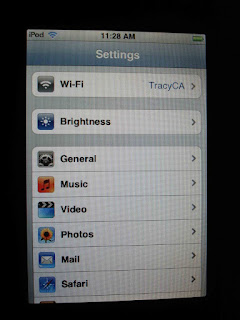
From then on, when we turn on the iPod (and if the wireless is powered on) it automatically finds it and logs on. Easy as 3.14. I tried to get on at Barnes and Noble and was rewarded with the log in screen. not needing to spend $3.99 to get on for 2 hours, I got out of it, but, the task was complete....it found the AT&T Hot Spot at B&N easy as pie.
I then drove by Sylvan Learning in Tracy and sat out in the parking lot to see if I could get their WiFi. Yup....the signal was not the greatest (in the parking lot) but I was able to enter the password and get on the Internet. Great stuff. Note: I also saw at least 5 other wireless signals in that parking lot...I need to go back and see which are unprotected.
Needing to get our truck serviced at Tracy Toyota (owned by Keena Turner and Ronnie Lott (Hall of Famer) of the SF 49ers) I hopped on their free wireless connection with the iPod and surfed the Internet for a few seconds. Very cool.
Now when I am near Sylvan, or at home, or at Tracy Toyota, the iPod Touch finds it and logs us on....sweeet.
YeOldeTechy says: The iPod Touch is a very useful WiFi connection tool. In fact, I will use it rather than my laptop to check clients WiFi connectivity. It fires up in a few seconds versus several minutes, is easy to carry around versus hard to carry, and I know within seconds if I am connected.
I just have to take it away from Lori.
Web Browsing
OK, this is another area where a bit of work is needed. The Safari web browser does not see some images. For example, when I go to Google Analytics to see how many people have visited my sites the image that is the monthly view of visitors does not load.
Also, my Yahoo homepage is very small and 99% of the time when I go to expand the view, I end up clicking on some random link. In addition to sensitivity, how about a ZOOM / UNZOOM button? That would be cool.

I added moving GIF's to my web site...with the iPod Touch they are static.
Bookmarking, going back to the previous page, etc etc are difficult. In short, Safari can be cleaned up a bit.
YeOldeTechy says: This is not the tool I will use to surf the web.
Notes and the Keypad
Adding Notes via the keypad is easy. The keypad looks small and you would think that there would be many mistakes as you are typing. You would be wrong. I have easily become accustomed to the keypad and rarely make a keyboard mistake that I would not have made normally. Very cool.
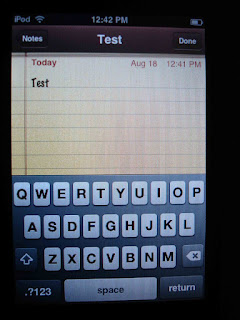
Replying to email is the hardest thing about the iPod Touch...I simply cannot do it as it is waaaay to difficult. Soooo, I read an email, then reply using Notes. From within Notes you can easily send an email to whoever you want, and then that person is stored for easy access the next time.
Listening to and Finding Music
This part of the iPod Touch gets 5 WaterTowers. The music capacity and quality (we did purchase some Bose headphones...remember we are music buffs) is beyond great. We can listen to all our favorites in high quality stereo, and since we have an iPod thingy in the car...we can listen there too!.
Finding the music while the iPod is turned sideways is super great. You can flip thru the CD covers until you either accidentally enter one (did I mention that they need a sensitivity control?) or find the CD you want to listen to.
Who do I put up on this blog? We have so many favorites: George Strait is King, Mark Chesnutt is great (especially in concert), Aaron Tippin, Blake Shelton, Miranda Lambert, Kenny Chesney, Gary Allan.....all terrific. But...there is one....we belonged to his Fan Club since he started. We have met him many times, he has seen Kristen grow from a baby in his arms to a young adult of 16 almost 17...I will put his CD in this blog....if he sees this, he will know he has no equal in our hearts.
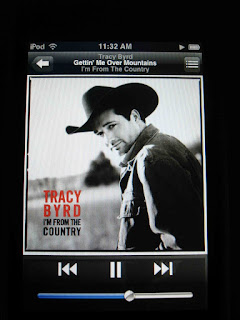
Tracy Byrd
Summary
I've said this before: Apple is not afraid to push the state-of-the-art. Invented here must be their slogan. Kudos to them. Keep up the good work.
The iPod is a terrific device. It may need a few touch ups and may need a sensitivity control (did I mention that already?), but, overall, it is wonderful. Period.