August 2007
The signs of the times!



It is apparent that the popularity of “Wi-Fi Hot Spots” is increasing.
Although Wi-Fi hot spots never really struck me as something interesting (I turn into TracyReaderDad after working hours), one day I got to wondering just what all the fuss is about. Soooo…
Being free, and not a slave to a boss, I decided it would be fun (and maybe a bit informative) to take a look at some Wi-Fi hot spots to see how they work and what the differences are.
Executive Summary
The results of the tests showed that there are differences (albeit minor) between hot spots. In addition to cost differences, there are bandwidth connection differences and differences in difficulty logging on to the service. The results however show that each of these hot spot locations will work just fine for the average user. The fact that each of these supports videoconferencing is icing on the cake.
Tech Detective says: Wi-Fi hot spots are very handy and quite capable.
Questions that Tech Detective sought to answer…
What is Wi-Fi?
What do I get by using a Wi-Fi hot spot?
I’ll answer this one here: If you are working, your boss really gets a lot. However, if you need to connect to the Internet to find a job, check the news, or read your emails; a hot spot is great and convenient. Hot spots are all over the place, so connecting is getting easier and easier. Memories: Tech Detective remembers going to a hotel and having them look at me dumbfounded when I asked if they had Internet connectivity, luckily that all has now changed.
Tech Detective says: All new ides take time for the culture to catch up (for example, videoconferencing)
What is the “ambiance” of the hot spot?
The ambiance of the location can affect how well you are able to concentrate on the tasks at hand. Included in the ambiance are the size of the table I could grab and hang onto, the noise level of the people, any background music and its volume, the overall look and feel of the environment.
What does it cost to connect?
How easy is it to log on and connect?
What are the upstream and downstream bit rates?
As discussed in other blog entries, the upstream bit rate (bits going back up into the Internet cloud) is important for videoconferencing, while the downstream (bits from the Internet to your computer) is important for surfing the web and downloading stuff. Ordinary folks care more about the downstream speed. Only weirdos care about upstream now…but that will change.
Can I do videoconferencing (ooVoo and H.323) from these hot spots?
Test Plan
The plan was simple.
Drive to a hot spot location in the morning, order a cup of coffee, grab a seat then fire up the laptop. When the computer is done firing up, connect to the network and perform bit rate tests, and test H.323 videoconferencing. Check email if needed.
The bit rate tests are the average of three measurements alternating between two providers who do speed testing. Speakeasy has a location in the San Francisco Bay Area, and WUGnet.
SpeakEasy is shown in the pic below.
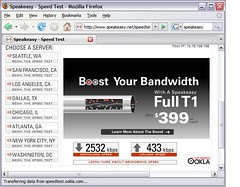
WUGnet is shown in the pic below
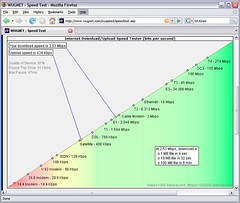
I tested the H.323 by connecting to a public Codian MCU at IP address: 64.71.128.186.
For those techies reading this: I did not use a gatekeeper, although, I could have used the “Free Love” gatekeeper at Ohio State University. Note: I could not get a screen shot of the PolyCom PVX H.323 system, I’ll do a blog entry on that product working with a Codian IP-VCR and again with a Codian MCU in the next few weeks. I’ll include videos and pictures.
The Tracy Hot Spots tested in this report were:
- McDonalds on 11th Street
- StarBucks on 11th Street
- Barnes & Noble in the Mall (home sweet home for TracyReaderDad)
As luck may have it, each of these is served by a different wireless network provider.
What is a WiFi Hot Spot?
A Wi-Fi Hot Spot is a location that provides wireless high speed Internet connectivity. You can bring your laptop computer (or Wi-Fi capable cell phone, Blackberry, or the great iPhone) to this location to stay connected. (Hmmmm, whatever happened to down time and vacations?)
------Warning: Hi-Tech Blurbage Below----
If you have a Wi-Fi capable mobile device they follow one or more of several standard methods defined for the wireless transmission of Ethernet traffic (thank you Bob Metcalf, you rock!). These standards were developed by the IEEE (Institute of Electrical and Electronic Engineers….which Tech Detective was part of for 25 years until the fees became too bloated to make sense) and are known as the 802 series of standards. Under 802 there are several sub-standards for wireless transmission. I’ll give you a listing here, but if you really want to get dragged into the technical details go to this excellent Wikipedia entry.
Your laptop computer or hand held device will support one or more of the following (most support more than one).
- 802.11a: Operates at 54 Mbps for a distance of less than 100 feet. (a is not used much anymore)
- 802.11b: operates at 11 Mbps (million bits per second) and is good for a distance of about 100 feet.
- 802.11g: Operates at 54 Mbps and is also good at about 100 feet. This one is the most heavily used, I believe.
- 802.11n: Is coming “soon”. It operates at 248 Mbps at a range of about 210 feet. This is super handy if the Hot Spots connectivity to the Internet is 1.544 Mbps max.
 But talking to your table neighbor using High Definition video signals is now possible…of course you could just turn around and see them.
But talking to your table neighbor using High Definition video signals is now possible…of course you could just turn around and see them.
The range values will differ depending upon whether you are inside or outside, and how much coffee is in the area. Hey, it could be, as Tech Detective learned in Grad School microwaves are attenuated by water. That is why….oh never mind, we can get into that in another blog.
---End of Hi-Tech Blurbage----
Baseline Measurements taken at Home
Before venturing out into the cold cruel unknown, I did a quick set of wireless (Linksys wireless router) tests at home as a “baseline” to compare the hot spots.
Ambiance: OK, I get “free” coffee and breakfast, lunch, and dinner. My office is ok, not great. The table I work on is sufficiently large to use my mouse with either hand and I can open a notebook to write in. We have great KAT Country music at a reasonable volume that does not disturb work or induce dancing (well, most of the time, a good George Strait song gets me dancing all the time..).![]()
Cost: $58.00 per month for unlimited access to the Internet. Broken down per hour, that comes to approximately (assuming 30 day month): 8 cents an hour. And we use it, my daughter is a night owl and I am an early bird. Sometimes we pass in the morning: “Good Night”, “Good Morning”. ![]()
Login Ease: A breeze. Turn on the computer and it connects to either the wireless or wired DSL connection.
Network Provider: AT&T DSL
Bit Rate: I took the average of three tests with two different test sites (SpeakEasy and WUGnet). The results can different for each probably due to variations in Internet traffic and router hops:
SpeakEasy: Upstream: 435 kbps, DownStream: 2575 kbps
WUGnet: Upstream: 434 kbps, Downstream: 2560 kbps
Videoconferencing: Both ooVoo and H.323 work well.
McDonalds
Ambiance: I grabbed a nice large table in the corner near the bathrooms. At 8 AM during the week, there were very few people there and most just came in and left. It was very quiet and very conducive to concentration. When I asked about their Wi-Fi connection they gave me a sheet with instructions on how to connect.
Cost: $2.95 for 2 hours
Login Ease: Very easy.
Network Provider: Wayport
Bit Rate:
SpeakEasy: Upstream: 117 kbps, Downstream: 330 kbps
WUGnet: Upstream: 142 kbps, Downstream: 310 kbps
Videoconferencing: Both H.323 and ooVoo worked fine.

StarBucks
Ambiance: I grabbed a large table on the side directly under the music speaker. The music there was too loud for effective concentration and would impair a video meeting. At 8 AM during the week, there were TONS of people there. Everyone was having fun and the speaking volume was pretty high. When I asked about the Wi-Fi connection, the cashier pointed me to a sheet with instructions on how to connect. I grabbed it along with a napkin.
Cost: $9.99 for the day
Login Ease: Extremely difficult. For the fat fingered, this is the worst choice for logging in. One mistake and you have to re-enter thousands (only a slight exaggeration) of characters again and again and again, passwords, secret words, etc. Really bad. ![]() Tech Detective almost got up and left….it was that bad.
Tech Detective almost got up and left….it was that bad.
Network Provider: T-Mobile
Bit Rate: WUGnet was either having problems or there is a connection problem between T-Mobile and WUGnet.
SpeakEasy: Upstream: 570 kbps, Downstream: 1377 kbps
WUGnet: Upstream: 500 kbps, Downstream: 590 kbps
Videoconferencing: Both ooVoo and H.323 worked.
Barnes & Noble
Ambiance: It’s Barnes & Noble, my favorite place on earth next to the beach behind Woody’s condo on Kauai. I grabbed our regular Friday night table (which is rather small) in the corner near the café and the garbage can. At 11 AM during the week, there were a few people there and the talking was hushed and not disturbing. Music was playing, but, again, it was hushed. I can sit at that table for hours and concentrate quite well. I did not seek an instruction sheet since I was now an old pro at connecting.
Cost: $3.99 for 2 hours. I met a person there who has AT&T service at home (like Tech Detective does) and he pays $1.00 extra per month for unlimited service at AT&T Hot Spots. Now THAT is a good deal!
Login Ease: Very Easy, similar to McD’s.
Network Provider: AT&T
Bit Rate: Screaming fast in both directions!
SpeakEasy: Upstream: 1468 kbps, Downstream: 1440 kbps
WUGnet: Upstream: 1310 kbps, Downstream: 1430 kbps
Videoconferencing: Both work fine, H.323 video quality to Codian is superb!
Summary
There are differences between Hot Spot locations. But they are minor.
Home is faster and cheaper (and the food and coffee are unlimited and free, but, so is the nagging).![]()
Technically, any of the tested Hot Spots will do the job, even for those one or two of us who do videoconferencing. AT&T kicks butt with the upstream capability at Barnes & Noble, allowing videoconferencing at a very high quality.
Logging in is easier at McDonalds and Barnes & Noble. ![]()
The ambiance is widely different; from the hip, to the quiet, to the wonderful smell of books. The choice of location is up to you.
The cost for all is reasonable.
AND…you can videoconference from a Wi-Fi Hot Spot. There are times when this can come in VERY handy. For example, there is an organization that connects Service folks in Iraq to their families. Instead of searching for a videoconferencing room, a simple laptop and ooVoo, or an H.323 application, makes finding a “room” super easy! And... you can get "fries with that” (thank you Tim McGraw).
Un-hip Tech Detective says: Give me a Book or a Big Mac ![]()
FYI…I was going to include a real world test. My Toyota was in need of service and the local Toyota dealer has a Free Wi-Fi Hot Spot. The good thing, for working folks, is that they can bring their car in for service and connect up to work for free…great idea! Unfortunately, the Wi-Fi was down at 7 AM when I was there. Arrrghhh….better luck next time.